



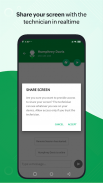



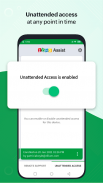
Customer App - Zoho Assist

Customer App - Zoho Assist का विवरण
ज़ोहो असिस्ट - कस्टमर ऐप से अपने मोबाइल डिवाइस के लिए उच्च-गुणवत्ता वाला रिमोट समर्थन प्राप्त करें। तकनीशियन वास्तविक समय में समस्याओं का निवारण करने के लिए आपके डिवाइस तक सुरक्षित रूप से पहुंच सकते हैं। चाहे वह रिमोट सपोर्ट हो या अनअटेंडेड एक्सेस, ऐप किसी भी समय, कहीं भी एक सहज समर्थन अनुभव सुनिश्चित करता है।
अस्वीकरण:
रिमोट कंट्रोल और स्क्रीन शेयरिंग की सुविधा के लिए यह ऐप आपके डिवाइस पर डिवाइस प्रशासक की अनुमति का उपयोग करता है। अधिक स्पष्टीकरण के लिए कृपया Assistant@zohomobile.com से संपर्क करें।
किसी घोटाले या संदिग्ध गतिविधि की रिपोर्ट करने के लिए, हमारे https://www.zoho.com/assist/report-a-scam.html पेज पर जाएँ।
रिमोट सपोर्ट सत्र में शामिल होने के लिए
चरण 1: प्ले स्टोर से ज़ोहो असिस्ट - कस्टमर ऐप डाउनलोड और इंस्टॉल करें।
चरण 2: या तो तकनीशियन द्वारा ईमेल के माध्यम से भेजे गए निमंत्रण लिंक को खोलकर, या सीधे ऐप में तकनीशियन द्वारा प्रदान की गई सत्र कुंजी दर्ज करके सत्र में शामिल हों।
चरण 3: सहमति देने के बाद, तकनीशियन सहायता प्रदान करने के लिए आपके डिवाइस तक सुरक्षित रूप से पहुंच प्राप्त करेगा। आप केवल बैक बटन टैप करके किसी भी समय सत्र समाप्त कर सकते हैं।
अनअटेंडेड एक्सेस
आप किसी भी समय अपने विश्वसनीय तकनीशियन द्वारा अनअटेंडेड एक्सेस के लिए अपने एंड्रॉइड डिवाइस को आसानी से नामांकित कर सकते हैं। बस अपने तकनीशियन द्वारा साझा किए गए परिनियोजन लिंक पर क्लिक करें ताकि उन्हें आपकी ओर से किसी भी अतिरिक्त कार्रवाई के बिना निर्बाध पहुंच प्रदान की जा सके। जरूरत पड़ने पर आप अनअटेंडेड एक्सेस को सक्षम या अक्षम भी कर सकते हैं।
विशेषताएं
- तकनीशियन के साथ अपनी स्क्रीन सुरक्षित रूप से साझा करें।
- पूर्ण डिवाइस नियंत्रण के साथ दूरस्थ सहायता प्राप्त करें।
- किसी भी समय स्क्रीन शेयरिंग और एक्सेस को रोकें या फिर से शुरू करें।
- सत्र के दौरान किसी भी प्रारूप में फ़ाइलें भेजें और प्राप्त करें।
- ऐप के भीतर तकनीशियन के साथ तुरंत चैट करें।

























